This week I continued to work on the file in Rhino in order to make a complete 3D prototype for rendering and a file ready to be laser cut.
I started out by tracing the entire image. Then I quickly adjusting the colours in my reference from Illustrator in order to help me better visual the layers. I separated my trace into layers my copying all the parts from a specific layer of the illustration onto a new layer in Rhino. In this stage I cleaned up the lines, joining, trimming, and grouping thigs together.
I started with the top layer and worked my way down, making sure that everything from one layer was copied into the one below it so they will stack properly.
After each layer was completed I was able to easily make surfaces from them, and then extrude them to give them depth.
I combined each layer together to make a 3D prototype. Up until this point I hadn't been bothering with unit, but now I changed the units of the file and scaled the prototype to a proper size to see how the depth would look in relation to the size of the illustration. This is the prototype I used for
this week's render assignment.
I tried scaling the piece up a bit more, but I was happy with the smaller test, which would require less materials. Because the piece is made up of so many layers on top of each other the amount of material required builds up fast.
I also exported all the layers into their own file to set up for laser cutting. I nested the pieces together within the size of the laser bed trying to keep each layer of the piece somewhat grouped together for organization. I'm not sure how big the material to laser cut will be, but I may have to rearrange the pieces to fit the material rather than just the laser bed later. I also kept each layer of the project on their own layer in Rhino - my plan is to cut one layer at a time, then collect the pieces into separate bags to keep organized what pieces belong to what layers. I also set any holes cut within a piece to their own sublayer - so they can be cut first to prevent issues.
Overall, everything for this project has been going pretty smoothly, it's just been a matter of working through the process and any minor hiccups that arise.


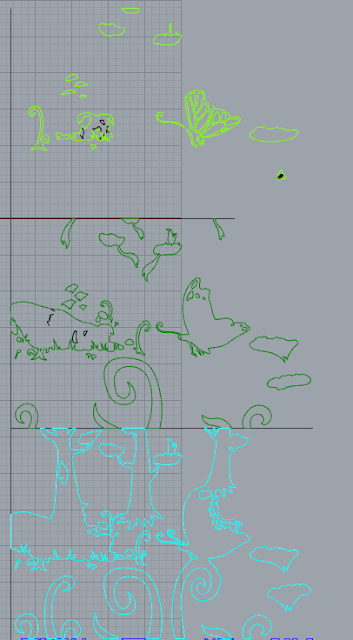
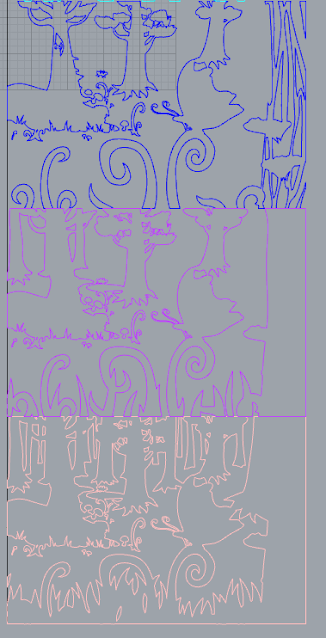





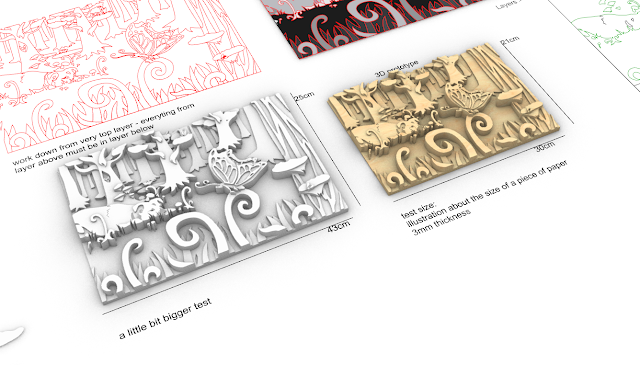



Comments
Post a Comment